-
[IntelliJ] context.xml 추가하기IntelliJ 2022. 3. 23. 15:07반응형
context.xml 추가하기
1. File > Project Structure (Ctrl + Alt + Shift + S)
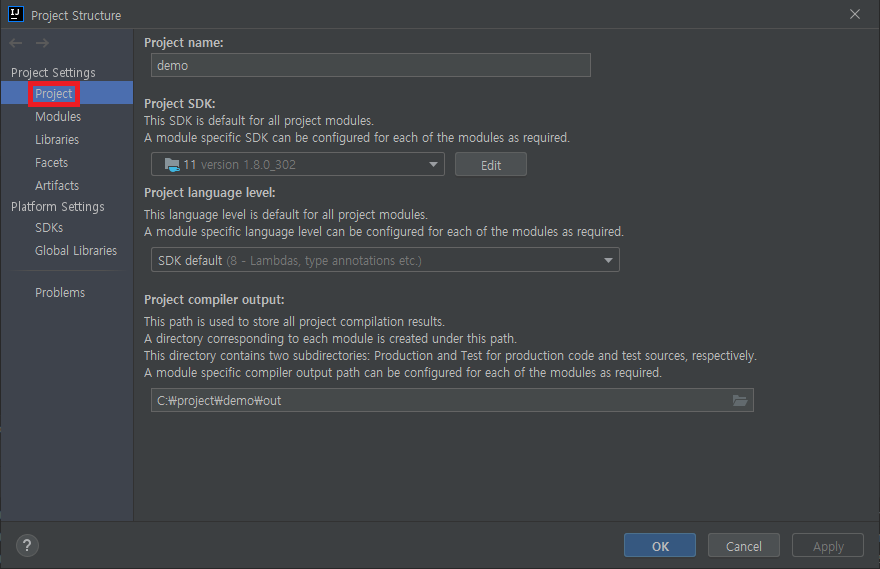
2. Modules > Web > Add Application Server specific descriptor... 클릭

3. Application Server에서 Tomcat Server를 선택

4. Tomcat Context Descriptor가 추가되었느지 확인
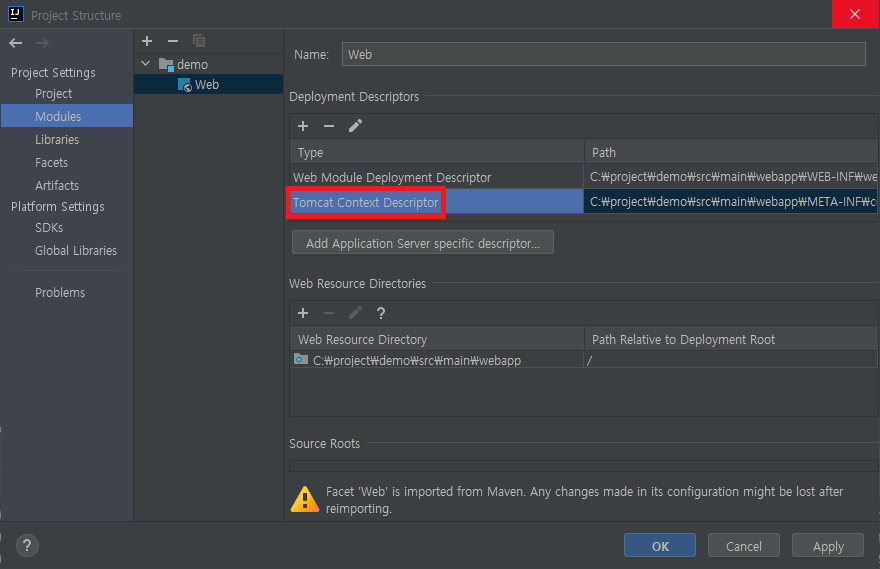
5. META-INF > context.xml이 추가되었는지 확인
 반응형
반응형'IntelliJ' 카테고리의 다른 글
[IntelliJ] 저장 시 액션(Actions on Save) 설정 (0) 2022.04.13 [IntelliJ] 단축키 기본 및 응용 (1) 2022.03.29 [IntelliJ] Git Bash 설정 (0) 2021.11.09 [IntelliJ] Prettier 설정 (0) 2021.11.09 [IntelliJ] Data Source와 SQL Dialect 옵션 해제 및 배경색 제거 (1) 2021.10.09