-
[IntelliJ] Data Source와 SQL Dialect 옵션 해제 및 배경색 제거IntelliJ 2021. 10. 9. 11:35반응형
1. Data Source와 SQL Dialect 옵션 해제하려면 다음과 같이 옵션을 설정
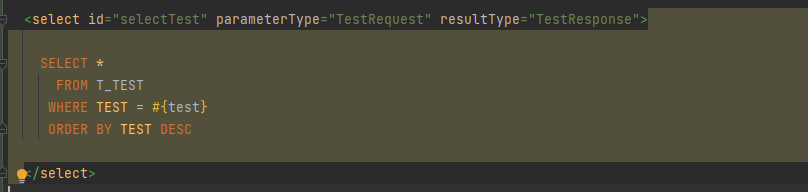
2. File > Settings...(Ctrl + Alt + S) > Editor > Inspections > SQL - No data sources configured, SQL dialect detection 체크 해제

1. 배경색을 제거하려면 다음과 옵션을 설정

2. File > Settings...(Ctrl + Alt + S) > Editor > Color Scheme > General >
Code - Injected language fragment - Background 체크 해제 반응형
반응형'IntelliJ' 카테고리의 다른 글
[IntelliJ] Git Bash 설정 (0) 2021.11.09 [IntelliJ] Prettier 설정 (0) 2021.11.09 [IntelliJ] Auto Import 옵션 설정 (0) 2021.10.09 [IntelliJ] Found duplicated code in 해결 방법 (0) 2021.09.11 [IntelliJ] 대/소문자 구분없이 자동 완성(Code Completion) (0) 2021.08.31