-
[IntelliJ] 프로젝트 GitHub에 연동하기(Create Git Repository)IntelliJ 2021. 7. 28. 13:22반응형
GitHub에 저장소가 존재하는 경우, Remote Repository 정보를 입력한 후 프로젝트를 GitHub에 연동하는 방법
1. GitHub에 저장소 확인
2. VCS > Create Git Repository... 클릭
3. 프로젝트를 선택
4. 프로젝트 우클릭 > Git > Add(Ctrl+Alt+A) 클릭
Staging Area에 파일 및 폴더를 추가하는 작업($git add <파일/폴더 경로>)

5. 프로젝트 우클릭 > Git > Commit Directory... 클릭
Local Repository에 저장하는 작업($git commit -m <설명>)

6. Commit 메시지를 작성한 후 Commit 버튼을 클릭

7. 프로젝트 우클릭 > Git > Push(Ctrl+Alt+K) 클릭
Remote Repository에 저장하는 작업($git remote add origin <원격서버주소>)
8. Define remote를 클릭
9. Remote Repository 정보를 입력한 후 OK 버튼을 클릭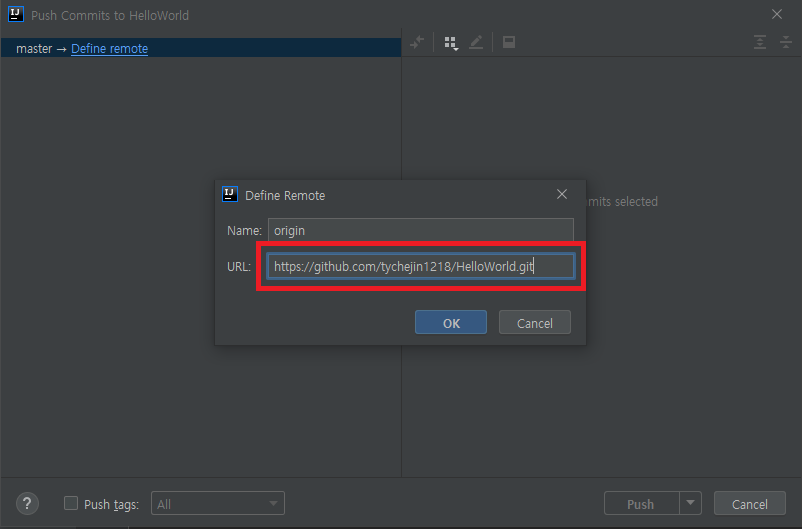
10. Push할 파일을 확인한 후 Push 버튼을 클릭

11. GitHub에 프로젝트가 연동되었는지 확인
GitHub에서 프로젝트 복사하기(Get from Version Control) - https://tychejin.tistory.com/325
프로젝트 GitHub에 연동하기(Share Project on GitHub) - https://tychejin.tistory.com/323
Git 실행 파일 지정 및 GitHub 계정 연동 - https://tychejin.tistory.com/322반응형'IntelliJ' 카테고리의 다른 글
[IntelliJ] 단축키 모음(Windows & MacOS) (0) 2021.07.30 [IntelliJ] GitHub에서 프로젝트 복사하기(Get from Version Control) (0) 2021.07.28 [IntelliJ] 프로젝트 GitHub에 연동하기(Share Project on GitHub) (0) 2021.07.28 [IntelliJ] Git 실행 파일 지정 및 GitHub 계정 연동 (0) 2021.07.27 [IntelliJ] UTF-8 인코딩(Encoding) 설정 (0) 2021.07.27